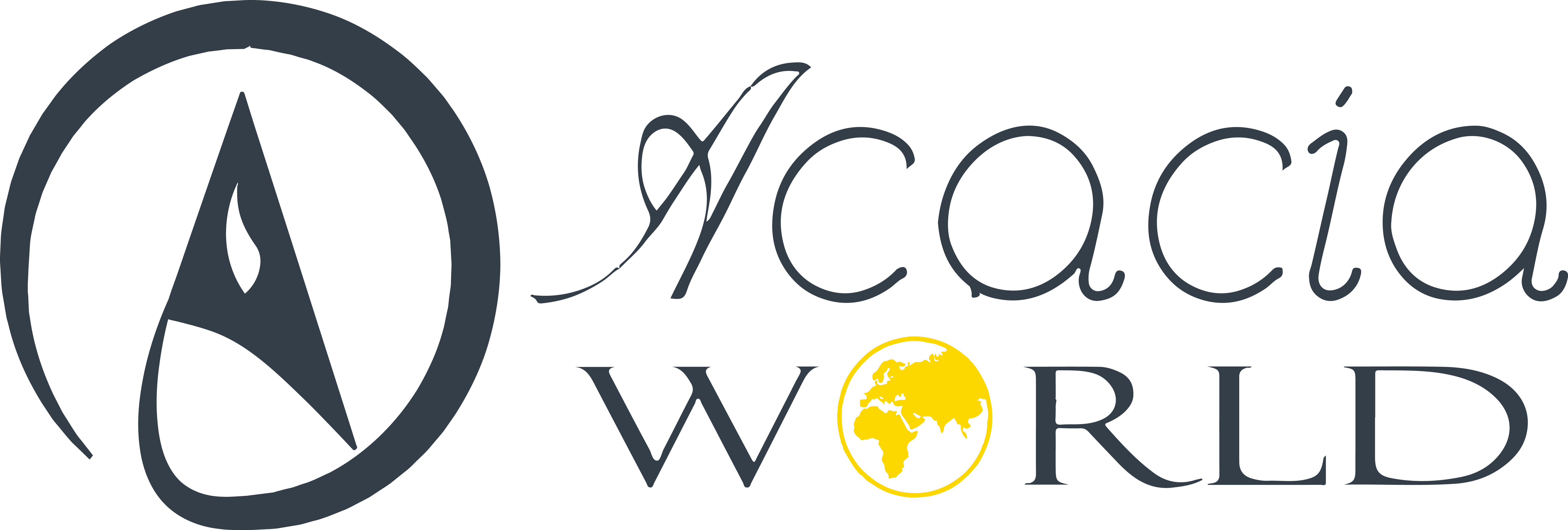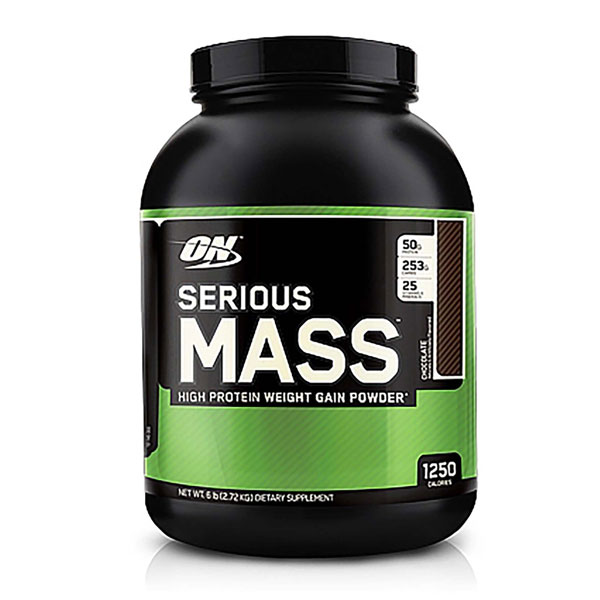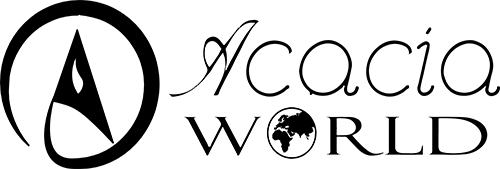FAQs and Help
What is ‘My Account’? How do I update my information?
My Account is your personal space in the World of Acacia. Here you can:
- View your orders, Print order receipt and reorder your previous orders from your order history
- Update, Add and Delete Billing/Shipping addresses
- View your Product Reviews
- View and manage your Wishlist
- Subscribe or Unsubscribe to newsletters and much more
What do the different order status mean?
In Acacia World there are 3 types of order statuses:
Pending: Which means that we have received your order but it has not been processed or shipped. When you choose COD, your order will show ‘Pending’ status
Processing: Which means that we have acknowledged your order and it is ready to be shipped. When you place an order successfully it automatically goes to processing.
Processing: Your order stays in “Processing” state even after it has been shipped. You will receive an email on your registered email id which will inform you about the shipping details and the Tracking Id of your Shipment
On Hold: When you make Direct Bank Transfer Payment and we have not yet received your payment, your order stays “On Hold”. We update this status to “Processing” once we receive the payment. Also, in case if there is some discrepancy in payment or you tell us to do so, we put your order on hold
Cancelled: Which means that the order has been cancelled either by us or by you. We will let you know the reason of cancellation via email.
How do I know my order has been confirmed?
You will be notified via an email and an SMS immediately as soon as you place your order. When your order is processed and is shipped you will receive another email & SMS. We will send you an email & an SMS on your registered email id & phone number which will inform you about the shipping details and the Tracking Id of your Shipment.
Can I order a product that is ‘Out of Stock’?
Products listed as ‘Out of Stock’ can not be ordered. In some cases they can be “Backordered”. In this case you will get a notification during checkout that the product is not in stock. This happens in case where we offer you to buy something that is not yet is stock but is expected to arrive in a short time.
Product you have ordered is not available in requested quantity and will be Backordered. What does this mean?
It means that the product is out of stock but is expected to be back in stock within 2-4 days. We do mention the date when the product is expected to be back in stock. You can place the order and it will be processed once the product is back in stock. You may contact the Customer Care in case you have any doubts. <pstyle= “color: #08c;”>How do i cancel My Order? You can cancel your order by simply calling 0 7298 91 7298. You can drop us an email at [email protected] or contact us from within our website. You will get an email notification and we will put your order on hold. After you confirm that you want to cancel the order, or you do not respond for 2 business days, we will cancel the order automatically. Please note that you may only cancel your order when the order status is Pending, Processing or On Hold. Once the order is complete (shipped), it can not be cancelled. If you wish to cancel your order after it is complete, you will be charged Rs. 100 or 10% of the order amount whichever is higher.
How do I pay for my purchase at AcaciaWorld?
You may pay using the following two options:
Cash on Delivery: Pay cash when the shipment is delivered to you.
Online Payment:Pay for an order up front using Credit Card, Debit Card or Net Banking. Acacia ensures that your transaction is safe and secure. We will only be able to claim the amount once we have delivered the product to you.
Direct Bank Transfer Payment: You can pay us via NEFT or IMPS Funds transfer to our bank account. In this case you get additional 2% off. Once you purchase an item, while checking out from your cart, you can choose Pay Via NEFT. Choose that option and place the order. Transfer the amount to our bank account and email us the transaction Id along with your order id. We will process your order within minutes of receiving payment in our account.
Acacia Bank Account Details
Acacia Pharmaceuticals (P) Ltd.
Punjab National Bank, Canal Road, Jammu (J&K)
A/C – 2219002100171291
IFSC Code – PUNB0221900
Acc. Type – Currrent
Supremes Enterprises
HDFC Bank -Vikas Lane, Talab Tillo, Jammu
A/C: 50200031312687
IFSC: HDFC0001356
Account Type: Current
Are there any hidden charges when I make a purchase on AcaciaWorld?
Acacia has a policy of NO hidden charges. What you see on your screen is what you pay. There are no COD Charges (Except in case if it is mentioned on the product page). There are no minimum purchases There are no Shipping charges (Except if you choose Express Shipping) When you buy on Acacia World, we make sure that you smile.
How do I pay using a credit/debit card?
Credit cards We accept payments made using Visa, MasterCard and American Express credit cards. To pay using your credit card at checkout, you will need your card number, expiry date, three-digit CVV number (found on the backside of your card). After entering these details, you will be redirected to the bank’s page for entering the online 3D Secure password. Debit cards We accept payments made using Visa, MasterCard and Maestro debit cards. To pay using your debit card at checkout, you will need your card number, expiry date (optional for Maestro cards), three-digit CVV number (optional for Maestro cards). You will then be redirected to your bank’s secure page for entering your online password (issued by your bank) to complete the payment.
Why am I routed to Razorpay / PayU Money when making an online payment?
This is done so that your payment is extra secure. You will need to create a one-time separate password for PayU Money and that’s it. PayU Money also offers various discounts and deals to you as their customers. You may use this PayU Account Id and Password to make payment on other websites as well.
Why do I have to create a separate password for PayU Money?
PayU Money picks up the same email id you used to Log in to AcaciaWorld. You just need to create a new password for making the payment online. You may choose the same password (as on AcaciaWorld) for your PayU Money account or a different one.
I tried placing my order using my debit card/credit card/Net Banking but the order was not successful. What happens to the money deducted from the card?
Please check your bank/credit card account to first ensure if your account has been debited. If your account has been debited after a payment failure, it is normally rolled back by banks within 7 business days. The time taken can vary from bank to bank and we unfortunately won’t be able to expedite this. Please check with your bank for more details. If your bank informs you otherwise please get back to us. If the money has been credited to our account we would initiate refund within 3 days of your request. Receipt of the refund would however depend on the mode of payment mode chosen by you. The expected timelines are as below:
Net Banking 2-4 business days
Debit Card 5-7 business days
Credit Card 7-21 business days
HOW DO I CHECK IF MY PRODUCT IS GENUINE?
Acacia World sells 100 % genuine and authentic products. Please visit AUTHENTICITY CHECK to know more.
What are Credit Points and How do i avail them? Credit Points are loyalty points you get for every purchase on Acacia World. You can view your Credit Points on “My Account” page on Acacia World. To avail Credit Points, you simply need to purchase your favorite products and the credit points with each purchase will automatically reflect in your Account–> My Credit Points What are Credit Points worth and how can i use them? Each credit Point is worth Rs. 1. If you have 100 Credit Points, you basically have Rs. 100 with you on Acacia World You need a minimum of 160 Credit Points, to be able to use them to make a purchase or deduct amount from cart. When are Credit Points credited into My Account? Credit points are automatically added to your Account, once the order is delivered to you. If you return a product, the points you obtained for that product shall be deleted from your account automatically.
You can find instructions on how to use a product on each product page. Just scroll down on the product page and you will a tab that says, “How to use”. There will be detailed instructions on how to use the product or stack there. In case you still have any doubts, please feel free to reach our Customer Support..
HOW DO I BUY PRODUCTS FROM ACACIA WORLD IN WHOLESALE?
You can buy all the products listed on our website in wholesale. Please visit “Become a Reseller” to start buying the products for reselling.